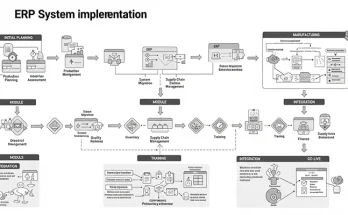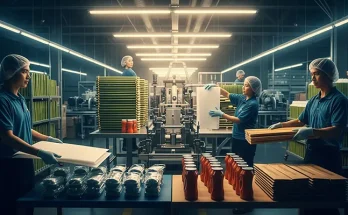The rise of remote work has transformed the way we work, blurring the lines between our professional and personal lives. As we adapt to a new work-from-home reality, creating a comfortable and ergonomic workspace is essential to maintain productivity, focus, and overall well-being. One crucial aspect of a remote work setup is investing in office furniture that promotes proper posture, reduces strain on the body, and enhances comfort throughout the workday. This article explores the importance of ergonomic office furniture solutions for remote work setups and offers practical tips for creating a workspace that supports health and productivity.
Understanding Ergonomics in Remote Work
Importance of Ergonomic Furniture
Ergonomics is the science of designing products and environments that are tailored to the capabilities and limitations of the human body. In the context of remote work, ergonomic office furniture plays a critical role in supporting healthy posture, reducing the risk of musculoskeletal disorders, and improving overall comfort for individuals working from home. Investing in ergonomic solutions can help prevent physical discomfort, fatigue, and long-term health issues associated with prolonged sitting and repetitive tasks.
Impact on Productivity and Well-being
The benefits of ergonomic office furniture extend beyond physical health and comfort, impacting productivity, focus, and overall well-being. By creating a workspace that promotes proper posture and reduces physical strain, individuals can work more efficiently, maintain better concentration, and minimize distractions throughout the day. Ergonomic solutions can also boost motivation, reduce stress, and enhance job satisfaction, leading to improved performance and overall quality of work.
Essential Ergonomic Furniture Solutions
Ergonomic Desk and Chair
A height-adjustable desk and an ergonomic chair are essential components of a remote work setup that prioritize comfort and support. A sit-stand desk allows individuals to alternate between sitting and standing positions, promoting movement and reducing the risk of prolonged sitting. An ergonomic chair with adjustable features, such as lumbar support, armrests, and seat height, helps maintain proper posture and reduce strain on the spine and muscles during long hours of sitting.
Monitor Arms and Laptop Stands
Positioning computer screens at eye level is crucial to prevent neck strain and reduce eye fatigue. Monitor arms and laptop stands enable individuals to adjust the height and angle of their screens for optimal viewing comfort. By aligning the top of the screen with eye level and maintaining a neutral neck posture, individuals can reduce the risk of neck and shoulder pain associated with poor screen positioning.
Keyboard and Mouse Accessories
Ergonomic keyboard trays, wrist rests, and ergonomic mice are key accessories that help promote neutral wrist and hand positions while typing and navigating a computer. By supporting proper wrist alignment and reducing strain on the hands and arms, these accessories can prevent discomfort and repetitive strain injuries, such as carpal tunnel syndrome. Choosing ergonomic keyboard and mouse options that fit personal preferences and promote comfort is essential for long-term health and productivity.
Practical Tips for Setting Up an Ergonomic Workspace
- Location and Lighting: Choose a well-lit area with natural light to reduce eye strain and create a comfortable work environment.
- Organization and Cable Management: Keep cords and cables organized to prevent clutter and tripping hazards in the workspace.
- Breaks and Movement: Take regular breaks, stretch, and move throughout the day to prevent stiffness and promote circulation.
- Personalization and Comfort: Customize your workspace with personal touches and ergonomic accessories that enhance comfort and productivity.
Investing in ergonomic office furniture solutions is essential for creating a comfortable, healthy, and productive remote work environment. By prioritizing ergonomic design principles and selecting furniture that supports proper posture and comfort, individuals can reduce the risk of physical discomfort, enhance focus and productivity, and improve overall well-being while working from home. As we embrace the flexibility and convenience of remote work, incorporating ergonomic solutions into our home office setups is a proactive step towards optimizing health, performance, and satisfaction in the digital age.